ZPL 是许多标签打印机使用的打印语言。其打印语言是一组命令,可用于绘制文本、形状、条形码和图像等元素,组合这些元素,最后打印它们。
斑马本身对ZPL的相关文档支持相当有限,硬件收费、服务收费、设计器软件收费,坑的一批,希望国产软件加把劲!
Labelary 支持在线ZPL调试,提供所见即所得模式,提供ZPL转PNG,ZPL转PDF等。
在线的所见即所得形式
API转换形式
ZPL文档示例:
^A font, height, width Set font for current field ^A@ orientation, height, width, path Use font name to call font ^B0 orientation, magnification, eci, size, readerInit, symbols, id Aztec bar code (alternate command: ^BO) ^B1 orientation, checkDigit, height, line, lineAbove Code 11 bar code ^B2 orientation, height, line, lineAbove, checkDigit Interleaved 2 of 5 bar code ^B3 orientation, checkDigit, height, line, lineAbove Code 39 bar code ^B4 orientation, heightMultiplier, line, mode Code 49 bar code ^B5 orientation, height, line, lineAbove Planet Code bar code ^B7 orientation, rowHeight, security, columns, rows, truncate PDF417 bar code ^B8 orientation, height, line, lineAbove EAN-8 bar code ^B9 orientation, height, line, lineAbove, checkDigit UPC-E bar code ^BA orientation, height, line, lineAbove, checkDigit Code 93 bar code ^BB orientation, height, security, columns, rows, mode Codablock bar code ^BC orientation, height, line, lineAbove, checkDigit, mode Code 128 bar code ^BD mode, position, total UPS MaxiCode bar code ^BE orientation, height, line, lineAbove EAN-13 bar code ^BF orientation, rowHeight, mode MicroPDF417 bar code ^BI orientation, height, line, lineAbove Industrial 2 of 5 bar code ^BJ orientation, height, line, lineAbove Standard 2 of 5 bar code ^BK orientation, checkDigit, height, line, lineAbove, startChar, stopChar ANSI Codabar bar code ^BL orientation, height, lineAbove LOGMARS bar code ^BM orientation, checkDigitType, height, line, lineAbove, checkDigit MSI bar code ^BO orientation, magnification, eci, size, readerInit, symbols, id Aztec bar code (alternate command: ^B0) ^BP orientation, checkDigit, height, line, lineAbove Plessey bar code ^BQ orientation, model, magnification, errorCorrection, mask QR Code bar code (model 2 only; no mixed mode or Kanji) ^BR orientation, type, magnification, sepHeight, height, segWidth GS1 DataBar (RSS) bar code ^BS orientation, height, line, lineAbove UPC/EAN extension ^BT orientation, width, widthRatio, height, narrowWidth, rowHeight TLC 39 bar code ^BU orientation, height, line, lineAbove, checkDigit UPC-A bar code ^BX orientation, height, quality, columns, rows, format, escape, ratio Data Matrix bar code (quality 200 only) ^BY width, widthRatio, height Bar code field defaults ^BZ orientation, height, line, lineAbove, type Postal bar code ^CC caret Change caret (alternate command: ~CC) ^CD delim Change delimiter (alternate command: ~CD) ^CF fontName, height, width Change default font ^CI charset, src1, dest1, src2, dest2, ... Change encoding (charsets 0-13, 15, 27, 28, 31, 33-36 only) ^CM bAlias, eAlias, rAlias, aAlias, multiple Change memory letter designation ^CN override Cut now ^CO on, kilobytes, type Cache on ^CP mode Remove label ^CT tilde Change tilde (alternate command: ~CT) ^CV validate Code validation (use the Labelary linter instead) ^CW fontName, path Set font identifier ~DB path, orient, height, width, base, space, chars, copyright, data Download bitmap font ~DE path, tableSize, data Download encoding ^DF path Download format ~DG path, totalBytes, rowBytes, data Download graphics ~DN Abort download graphics ~DS path, size, data Download scalable font ~DT path, size, data Download TrueType font ~DU path, size, data Download unbounded TrueType font ~DY path, format, extension, totalBytes, rowBytes, data Download objects (extensions G, B, P and T only) ~EG Erase all graphics (alternate command: ^EG) ^FB maxWidth, maxLines, lineSpacing, alignment, hangingIndent Field block ^FC indicator1, indicator2, indicator3 Field clock ^FD data Field data ^FH hexIndicator Field hexadecimal indicator ^FL extensionPath, basePath, link Font link ^FM x1, y1, x2, y2, ... Field multiple origin locations ^FN fieldNumber Field number ^FO x, y, alignment Field origin ^FP direction, characterSpacing Field parameter ^FR Field reverse print ^FS Field separator (alternate command: 0x0F) ^FT x, y, alignment Field typeset ^FV data Field variable ^FW orientation, alignment Field orientation ^FX comment Comment ^GB width, height, thickness, color, rounding Graphic box ^GC diameter, thickness, color Graphic circle ^GD width, height, thickness, color, orientation Graphic diagonal line ^GE width, height, thickness, color Graphic ellipse ^GF format, dataBytes, totalBytes, rowBytes, data Graphic field ^GS orientation, height, width Graphic symbol ~HB Battery status ~HD Head diagnostic ^HF path Host format ^HG path Host graphic ^HH Configuration label return ~HI Host identification ^HL Send RFID data log to host (alternate command: ~HL) ~HM Host RAM status ~HQ query Host query ^HR prefix, suffix, start, end, antennaSelection Calibrate RFID tag position ~HS Host status return ^HT Host linked font list ~HU Host alert configuration ^HV fieldNumber, bytes, prefix, suffix, mode Host verification ^HW path, format Host directory list ^HY path Upload graphics ^HZ selector, path, longFilenames Display description information ^ID path Delete object ^IL path Image load ^IM path Image move ^IS path, print Image save ~JA Cancel all ^JB device Initialize flash memory ~JB Reset optional memory ~JC Set media sensor calibration ~JD Enable communications diagnostics ~JE Disable communications diagnostics ~JF pause Set battery condition ~JG Graphing sensor calibration ^JH settings Set early warning settings ^JI path, console, echo, memory Start ZBI (alternate command: ~JI) ^JJ opMode, appMode, signalMode, errMode, reprintMode, ribbonMode Set auxiliary port ~JL Set label length ^JM adjustment Set print density ~JN Head test fatal ~JO Head test not fatal ~JP Pause and cancel format ~JQ Stop ZBI ~JR Power on reset ^JS sensor Sensor select ~JS sequence Change backfeed sequence ^JT interval, manual, first, last Set head test interval ^JU configuration Configuration update ^JW tension Set ribbon tension ~JX Cancel current format ^JZ reprint Reprint after error ~KB Kill battery ^KC enable, device, prefix, identifier Set DHCP client ID ^KD format Select date and time format ^KL language Select language ^KN name, description Set printer name ^KP password Set password ^KV cutAmount, cutMargin, presentType, presentTimeout, loopLen Kiosk values ^LF List font links ^LH x, y Label home ^LL length Label length ^LR reverse Label reverse print ^LS distance Label shift ^LT distance Label top ^MA type, print, threshold, frequency, units Maintenance alerts ^MC clear Map clear ^MD darknessModifier Modify darkness ^MF powerupAction, closingAction Media feed ^MI type, message Adjust maintenance information message ^ML maxLength Set max label length ^MM mode, prepeel Print mode ^MN media, offset Media tracking ^MP function Mode protection ^MT mediaType Media type ^MU units, baseDpi, desiredDpi Set units of measurement ^MW enable Modify head cold warning ^NB check Set network boot print server check ^NC device Set primary network device ~NC networkId Network connect ^ND device, res, ip, mask, gateway, wins, timeout, secs, arp, port Modify network settings ^NI networkId Network ID number ^NN name, contact, location, getCommunity, setCommunity, trapCommunity Configure SNMP ^NP device Set primary device ~NR Set all network printers transparent ^NS res, ip, mask, gateway, wins, timeout, secs, arp, port Modify wired network settings ~NT Set current printer transparent ^NT server, domain Configure SMTP ^NW timeout Set password timeout ^PA defaultGlyph, bidi, charShaping, openTypeSupport Advanced text properties ^PF rows Slew rows ^PH Slew to home position (alternate command: ~PH) ~PL length Additional present length ^PM mirror Print mirror image ~PM serialNumber, wipeCount Decommission printer ^PN length Present now ^PO orientation Print orientation ^PP Programmable pause (alternate command: ~PP) ^PQ labels, labelsBetweenPauses, replicates, noPause, cutOnError Print quantity ^PR printSpeed, slewSpeed, backfeedSpeed Print rate ~PR Applicator reprint ~PS Print start ^PW width Print width ^RA fieldNumber, format, retries, motion, byteType Read RFID AFI or DSFID byte ^RB totalBits, partition1, partition2, ... , partition16 Configure RFID EPC data structure ^RE enable, retries Enable RFID EAS bit ^RF operation, format, passwordOrBlock, bytes, memoryBank Read or write RFID data (write operations only) ^RI fieldNumber, order, retries, motion Read RFID tag ID ^RL lockAction, p1, p2, epcOp, userOp Lock and unlock RFID tag memory ^RM enable Configure RFID motion ^RN enable Configure RFID multiple tag detection ~RO counter Reset counter ^RQ format, chipType, option Write RFID EPC data and passwords ^RR retries, adaptive Configure RFID retries and adaptive antenna ^RS type, pos, voidLen, labels, onError, signal, deprecated, voidSpeed Configure RFID ^RT fieldNumber, startBlock, blocks, format, retries, motion, mode Read RFID tag ^RU prefix, escapeChar Read RFID tag ID ~RV enable Configure RFID reporting ^RW readPower, writePower, antennaElement Configure RFID power levels ^RZ password, passwordType, lockType Set RFID tag password ^SC baud, wordBits, parity, stopBits, mode, protocol Set serial communications ~SD darkness Set darkness ^SE path Select encoding ^SF mask, increment Serialized field ^SI setting, value Set sensor intensity ^SL mode, language Set RTC mode and language ^SN start, increment, pad Serialized data ^SO clock, months, days, years, hours, minutes, seconds Set RTC offset ^SP row Start print ^SQ condition, destination, halt Halt alert ^SR resistance Set printhead resistance ^SS web, media, ribbon, length, int1, int2, sense, mediaSense, ledSense Set media sensors ^ST month, day, year, hour, minute, second, format Set RTC date and time ^SX condition, destination, set, clear, setting, port Set alert ^SZ version Set ZPL version (version 2 only) ~TA adjustment Tear-off adjust position ^TB orientation, maxWidth, maxHeight Text block ^TO from, to Transfer object ^WA receive, transmit Configure wireless antenna ~WC Print configuration label ^WD path Print directory label ^WE mode, index, authType, keyType, key1, key2, key3, key4 Configure WEP ^WF retries, motion, protect, format, type Write RFID AFI or DSFID byte ^WI res, ip, mask, gateway, wins, timeout, secs, arp, port Modify wireless network settings ^WL mode, username, password Configure LEAP ~WL Print network configuration label ^WP oldPassword, newPassword Set wireless password ~WQ query Write query ^WR rate1, rate2, rate55, rate11, power Set wireless transmit rate ~WR Reset wireless radio card ^WS essid, mode, preamble, pulse, interval, mask, international Configure wireless radio card ^WT block, retries, motion, protect, format, verify Write RFID tag ^WV enable Configure RFID write verify ^WX securityType, parameters Configure wireless security ^XA Start format (alternate command: 0x02) ^XB Supress backfeed ^XF path Recall format ^XG path, magnificationX, magnificationY Recall graphics ^XS length, threshold, gain Set dynamic calibration ^XZ End format (alternate command: 0x03) ^ZZ seconds, immediate Printer sleep
收录网站
收录网站名称:Labelary
收录网站地址:http://labelary.com/
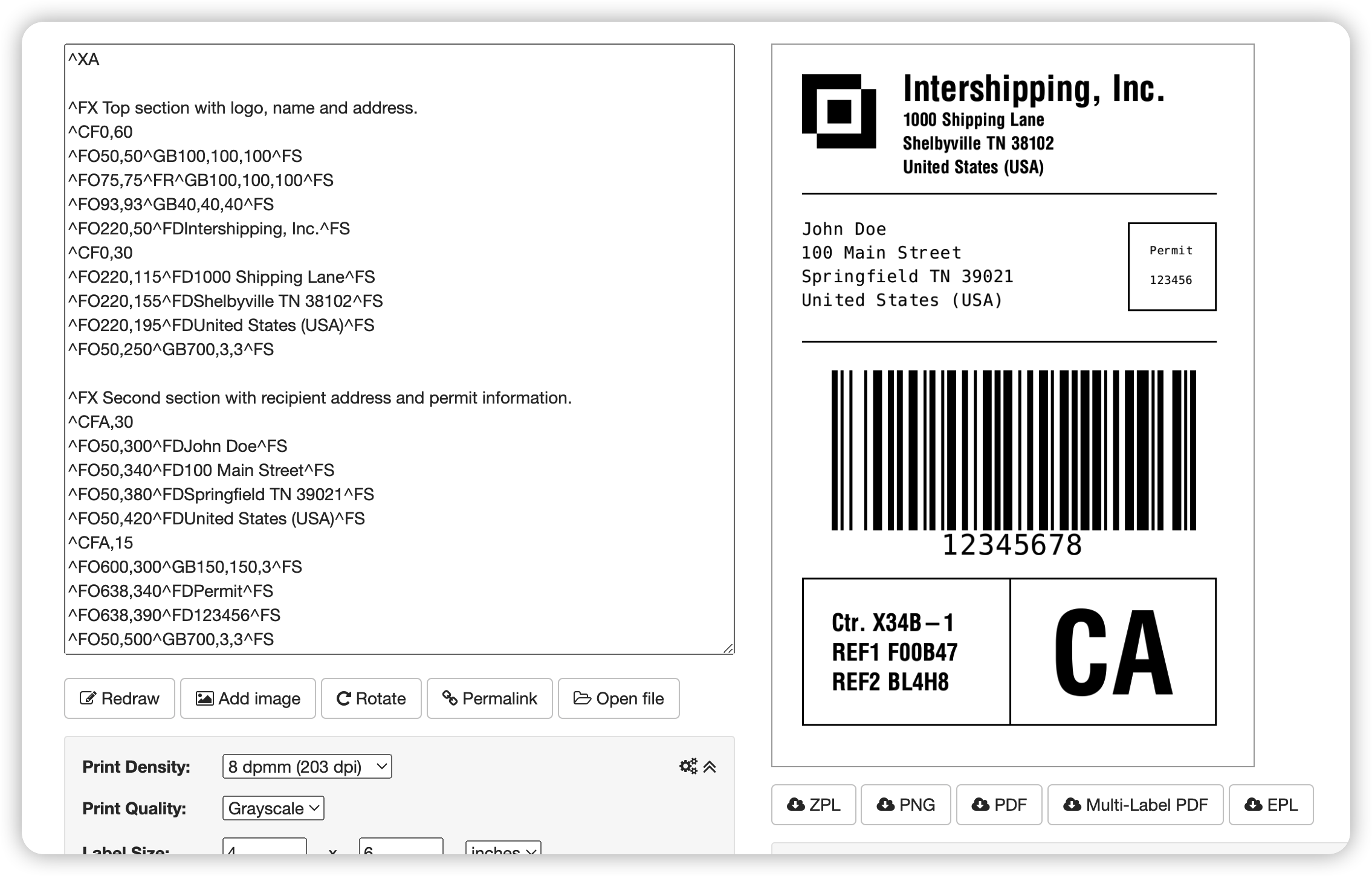
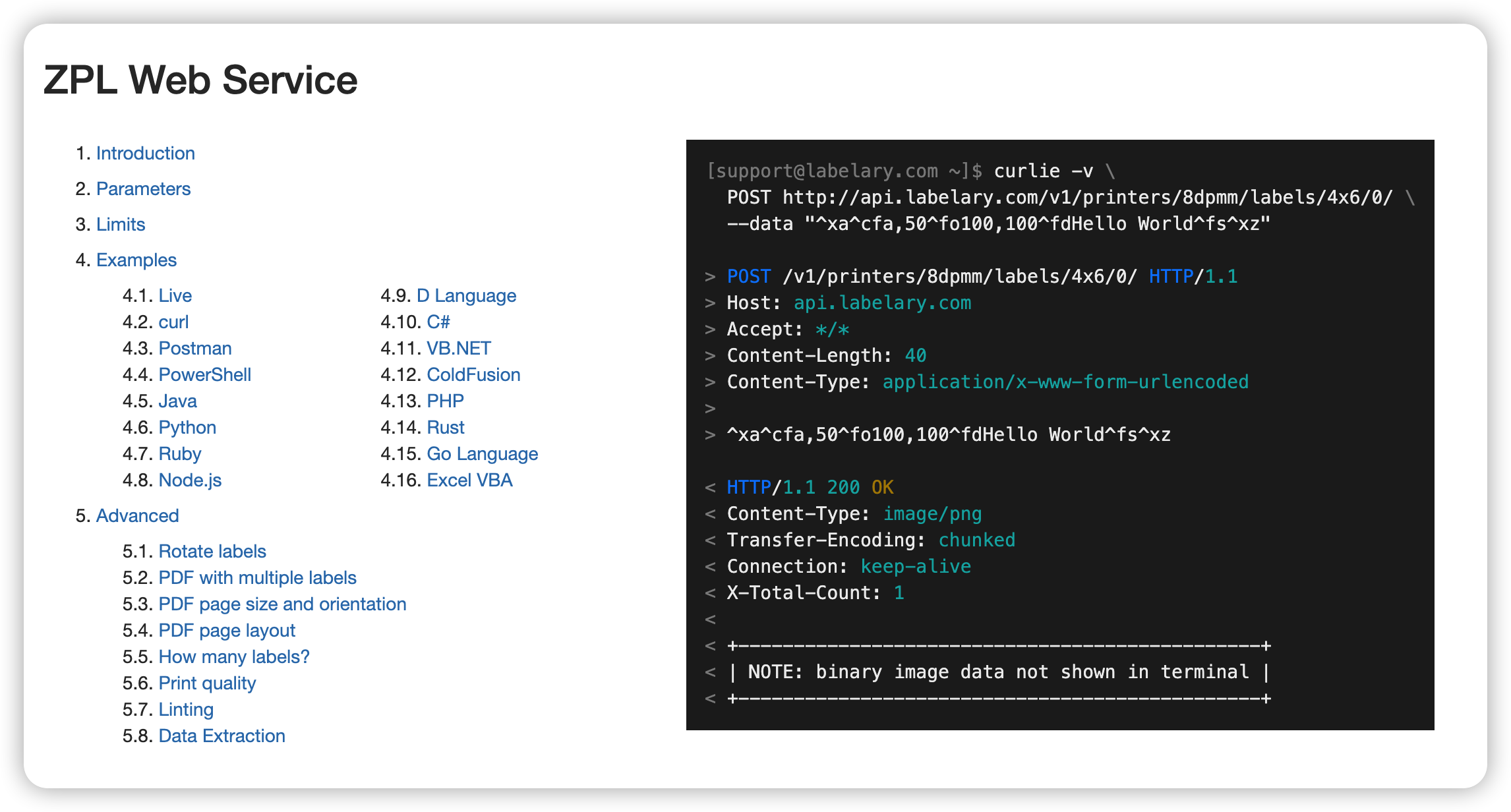
文章评论